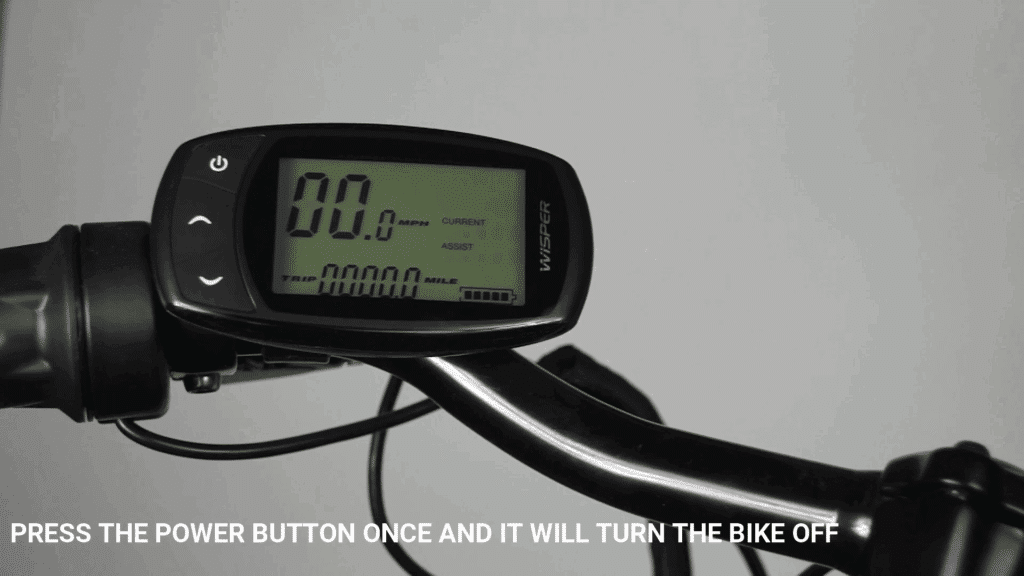The Wisper SE LCD display gives you full control over your electric bike’s power, assistance levels, and key ride information. Follow the steps below to operate all functions safely and efficiently.
Press and hold the Power button to activate the Wisper SE LCD display.
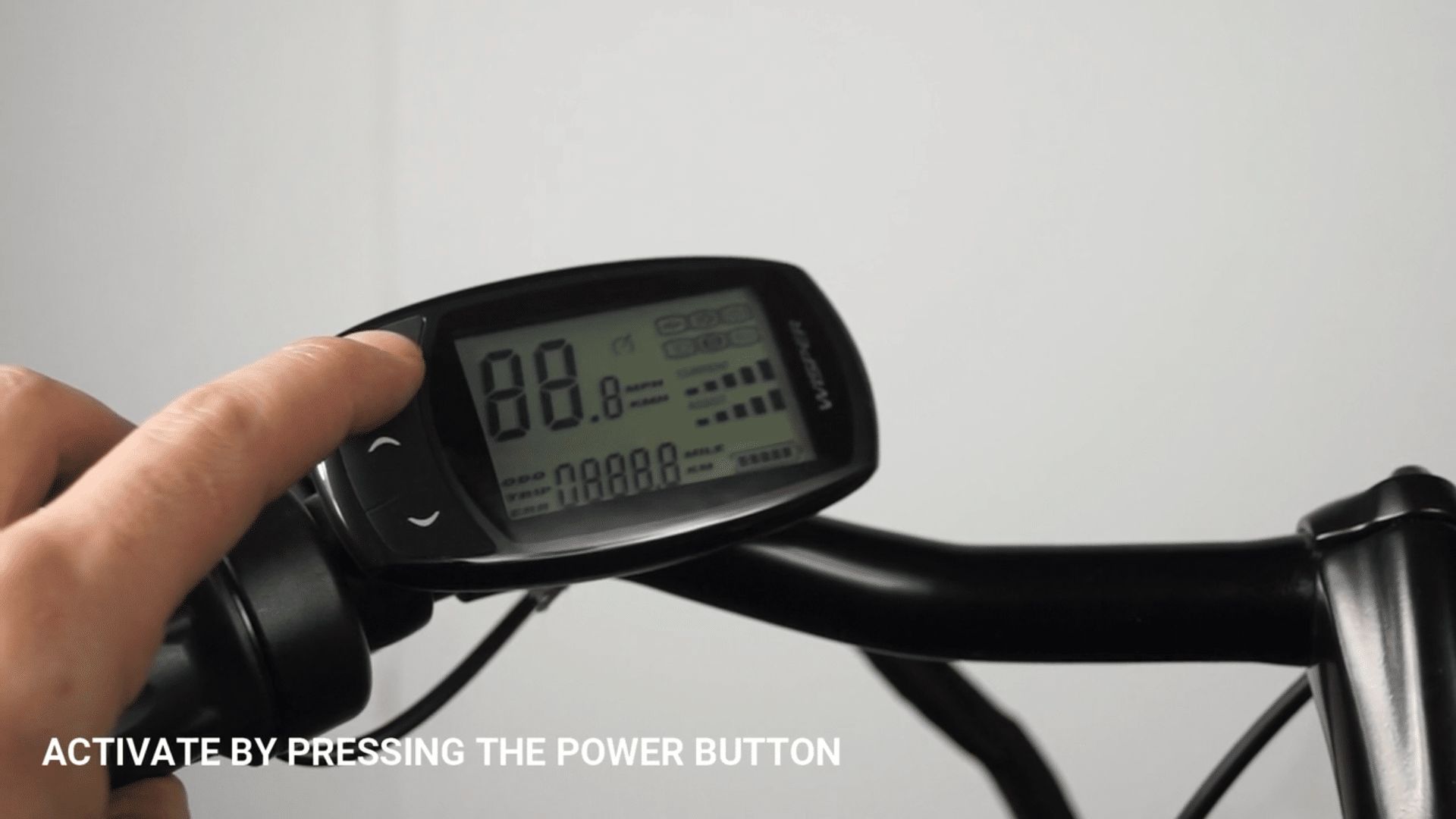
Press the Power button once to switch on the front and rear lights.
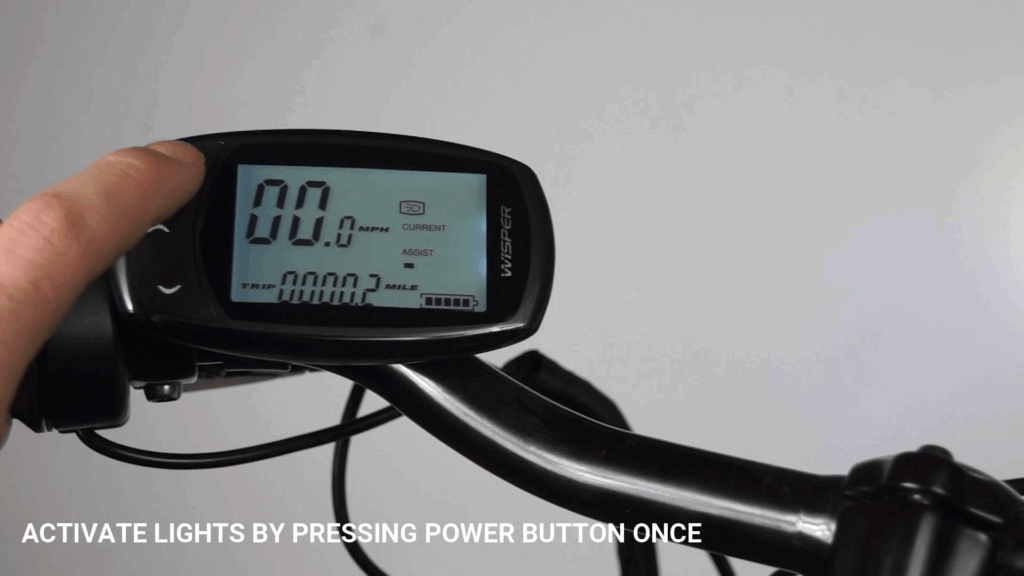
Press the Power button once again to switch the lights off.
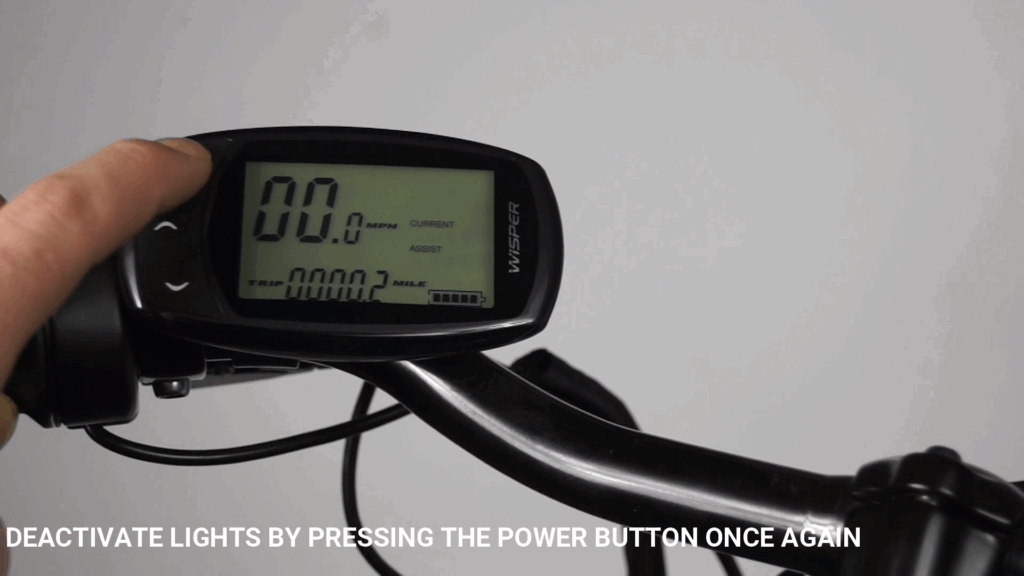
Press the Up Arrow to raise the assistance level.
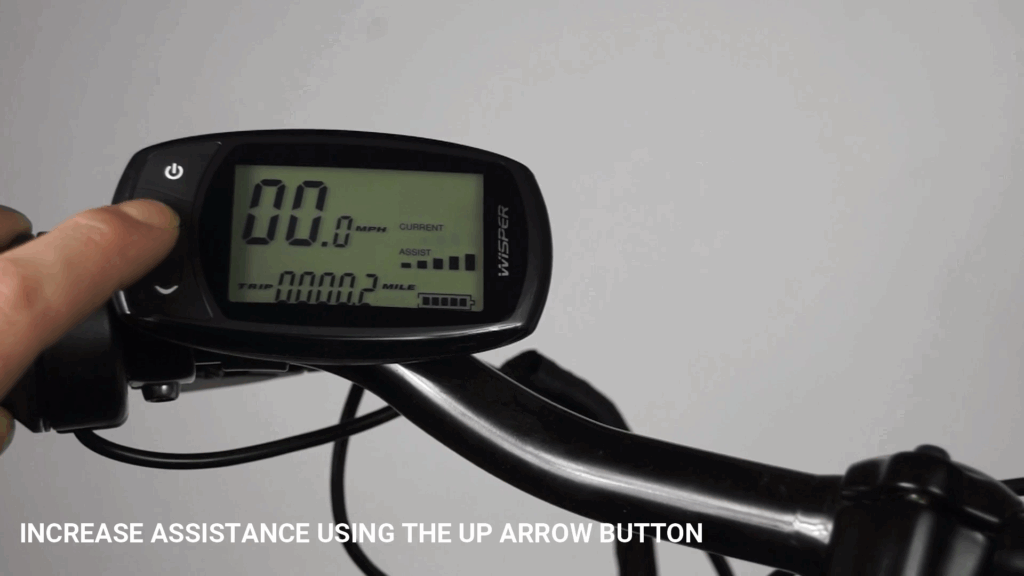
Press the Down Arrow to lower the assistance level.
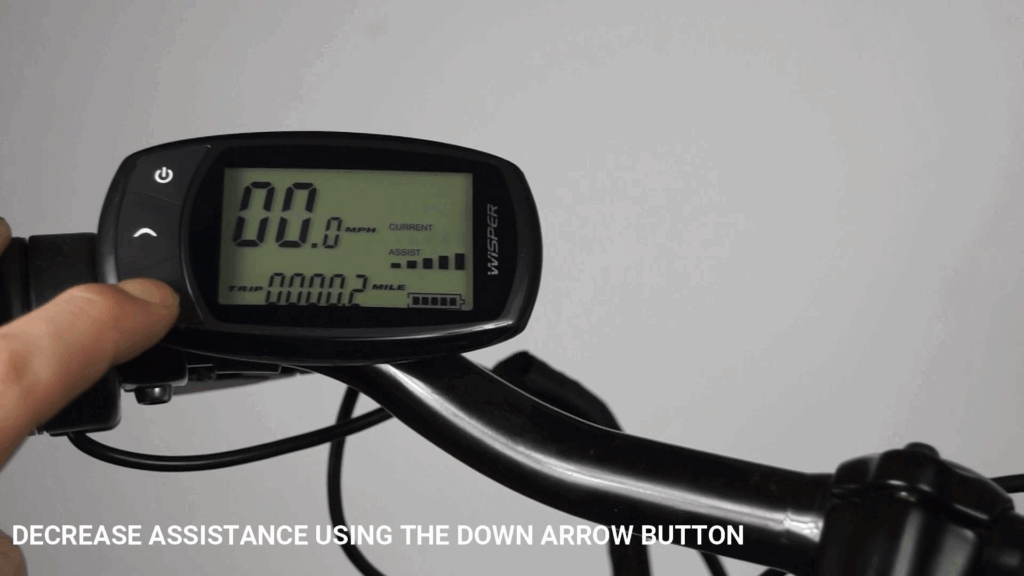
Press the Up Arrow and Down Arrow together twice to toggle between
Trip Distance and Total Mileage (Odometer).
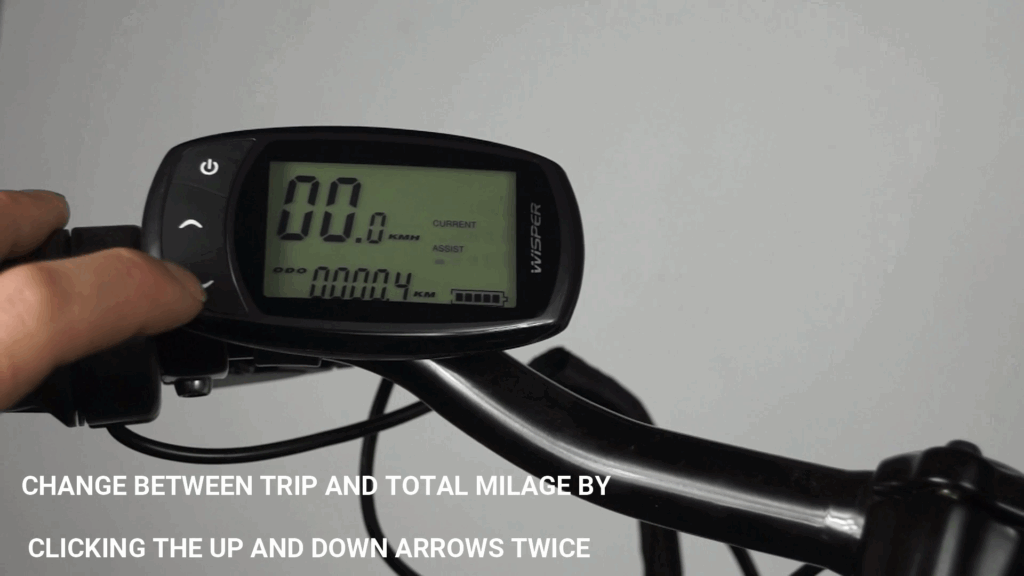
Press the Power button twice to clear the trip reading.
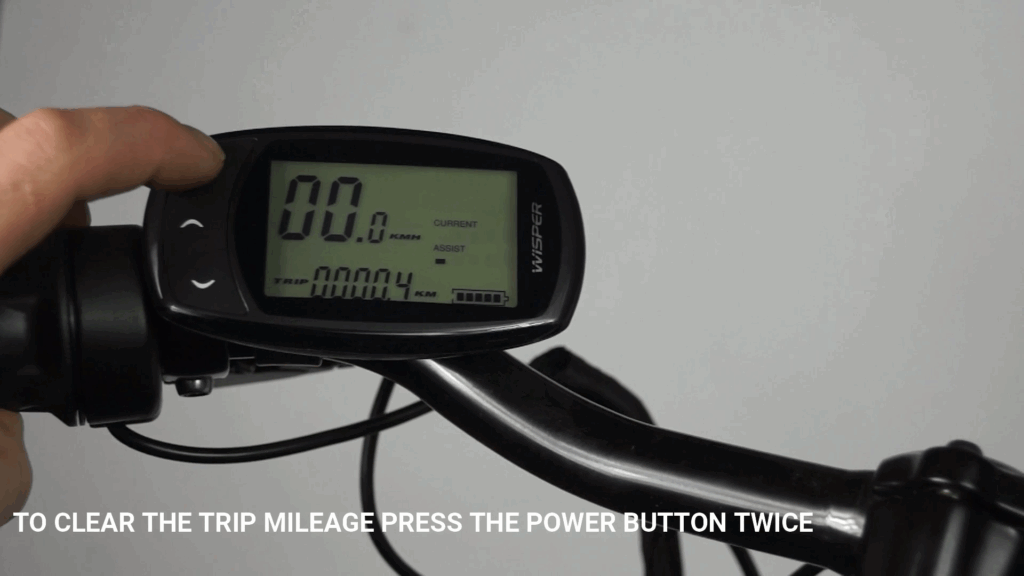
Hold the Power button and Down Arrow together to switch the units.
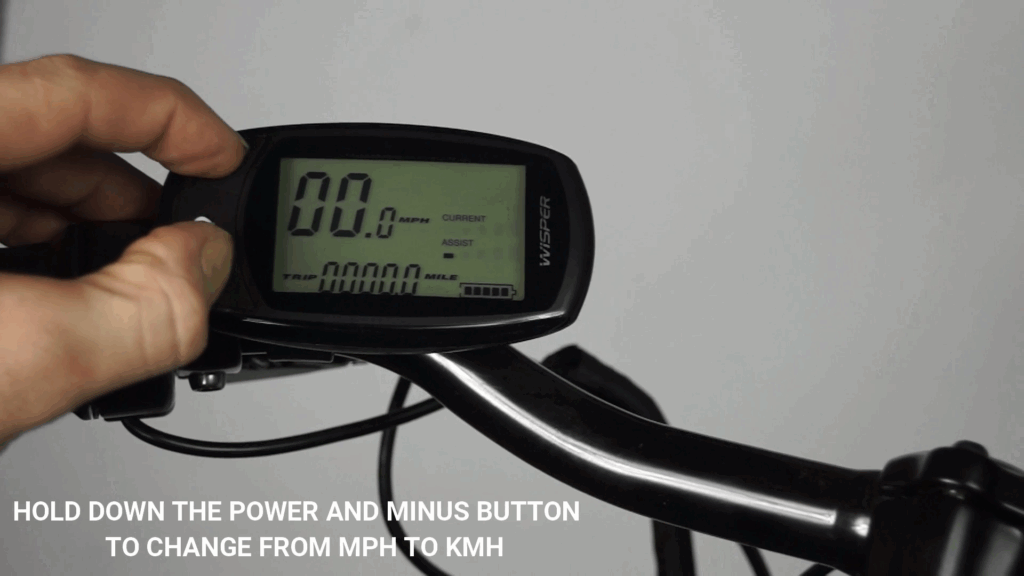
Press the Power button once to switch off the display and bike.